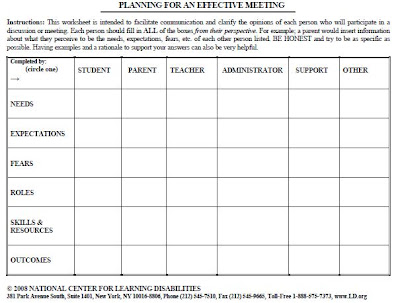Waterdown highschool teacher Nathan Tidridge has published a book on Canada's relationship with the Crown called Canada's Constitutional Monarchy. Mr. Tidridge wrote the text in response to the lack of accurate resources on the role of the monarchy in our country.
The book is available at Pickwick Books in Waterdown. Read the article featured in the Flamborough Review here.
Access his website http://www.canadiancrown.com/ to find information which compliments the book. You will find information on the author, additional interesting details about the Canadian Crown.
Educational Resources and Inspiration for Parents, Students and Teachers.
Sunday, November 20, 2011
Waterdown's Own Gord Anderson has Book Published on War of 1812
Gord Anderson, an accountant from Waterdown, Ontario, has published a book called Beyond the Great War. The book, a historical fiction based on facts, is a novel for teens and highschool readers about the War of 1812.
You can purchase the book at Pickwick Books in Waterdown Ontario. Read the recent article in the Flamborough Review here.
You can purchase the book at Pickwick Books in Waterdown Ontario. Read the recent article in the Flamborough Review here.
Saturday, November 19, 2011
New Online Resource for Literacy
I just added a new resource which is now featured in the resource section of this website under "Online Literacy". It is a link to a website called The Power Of Reading.
Once registered, students can write simple stories with the help of an adult where they become the main character. Another part I love is that once the stories have been written they can be uploaded to the parent's Facebook account to share their child's story with all of their friends.
Check it out in the Resources section!
Once registered, students can write simple stories with the help of an adult where they become the main character. Another part I love is that once the stories have been written they can be uploaded to the parent's Facebook account to share their child's story with all of their friends.
Check it out in the Resources section!
Wednesday, November 16, 2011
Best Practices for Silent Reading: An Article Summary
In 2000, the National Reading Panel published a report in an effort to identify "effective instructional reading approaches" and determine "their readiness for application in the classroom" (Report of the National Reading Panel, 2000). As part of their research, the panel sought to answer the question: "Do programs that increase the amount of children’s independent reading [such as D.E.A.R.] improve reading achievement and motivation?" (Report of the National Reading Panel, 2000).
Despite the extensive use of independent reading practices in schools across North America (Report of the National Reading Panel, 2000) the panel could not find any evidence to suggest that independent silent reading in isolation reliably improves reading achievement or reading skills.
At the same time, there is also no evidence to suggest that time set aside for silent reading should be eliminated from instructional time altogether. In a recent article by called Reconsidering Silent Reading (featured on LD Online, 2011), the author encourages educators to revisit silent reading programs and consider how they are both implemented, and supplemented with other activities, to increase their value to student reading achievement.
Outlined in the article are some important classroom conditions taken from the book Revisiting Silent Reading: New Directions for Teachers and Researchers by Hiebert and Reutzel (2010) that will improve the practice of silent reading in classrooms. Their suggestions include:
by Hiebert and Reutzel (2010) that will improve the practice of silent reading in classrooms. Their suggestions include:
Students should be engaged in silent reading and remain on-task. Students should understand that silent reading time is time to practice their reading skills. Over time, students should be working to increase their capacity to remain in silent reading tasks for longer durations, and should be actively working to improve specific reading skills.
Ensure students are held accountable for what they are reading and understanding. Students should be held accountable for the time spent in silent reading activities. The method of accountability should be quick, easy, and straight forward, and can even provide evidence of whether or not certain skills, such as stamina, are improving.
Silent Reading Programs should include time for interaction and feedback. Conversations and interactions between students, and between student and teacher should be encouraged, planned for, and supported. While modelling good reading habits is important, engaging in DEAR at the same as your students may not be time well spent. Engaging students in conversation about what they are reading may better support their developing reading skills.
For more information on how to support your students in your silent reading program, consider becoming familiar with Reutzel, Jones and Newman Scaffolded Silent Reading approach (2010). See Exploring Scaffolded Silent Reading, or Scaffolded Silent Reading, or this search results page.
____________________________________
The report published by the National Reading
Panel was an evidence-based assessment of
the scientific research literature on Reading
and it's implications for reading instruction.
____________________________________
____________________________________
Despite the extensive use of independent reading practices in schools across North America (Report of the National Reading Panel, 2000) the panel could not find any evidence to suggest that independent silent reading in isolation reliably improves reading achievement or reading skills.
At the same time, there is also no evidence to suggest that time set aside for silent reading should be eliminated from instructional time altogether. In a recent article by called Reconsidering Silent Reading (featured on LD Online, 2011), the author encourages educators to revisit silent reading programs and consider how they are both implemented, and supplemented with other activities, to increase their value to student reading achievement.
Outlined in the article are some important classroom conditions taken from the book Revisiting Silent Reading: New Directions for Teachers and Researchers
- Allow students to select their own reading material.
- Students should be engaged in silent reading and remain on-task.
- Ensure students are held accountable for what they are reading and understanding.
- Silent Reading Programs should include time for interaction and feedback.
Students should be engaged in silent reading and remain on-task. Students should understand that silent reading time is time to practice their reading skills. Over time, students should be working to increase their capacity to remain in silent reading tasks for longer durations, and should be actively working to improve specific reading skills.
Ensure students are held accountable for what they are reading and understanding. Students should be held accountable for the time spent in silent reading activities. The method of accountability should be quick, easy, and straight forward, and can even provide evidence of whether or not certain skills, such as stamina, are improving.
Silent Reading Programs should include time for interaction and feedback. Conversations and interactions between students, and between student and teacher should be encouraged, planned for, and supported. While modelling good reading habits is important, engaging in DEAR at the same as your students may not be time well spent. Engaging students in conversation about what they are reading may better support their developing reading skills.
For more information on how to support your students in your silent reading program, consider becoming familiar with Reutzel, Jones and Newman Scaffolded Silent Reading approach (2010). See Exploring Scaffolded Silent Reading, or Scaffolded Silent Reading, or this search results page.
____________________________________
Wednesday, September 14, 2011
Helping Students Be Better Listeners
You've just finished explaining an activity to the students only to have student after student interrupt your conference meetings with other students asking what they are supposed to do. Does this sound familiar?
Wednesday, August 24, 2011
Preparing for Parent/Teacher Meetings: Getting Everyone On the Same Page
Whether a parent or a teacher, chances are that you have been called in for a meeting or two.
People often view meetings as an indicator that something is changing or that there is a problem that needs to be addressed. This can result in the perception that something is "wrong" causing people to walk in to a meeting feeling anxious. Couple this with an intimidating list of people attending such as administrators and specialists, it's easy to walk into a meeting defensive or even hostile.
Obviously, this can interfere with the productivity of the meeting, and cause for parent/teacher, teacher/teacher, or teacher/administrator relationships to begin to break down.
Finding out the specific purpose of the meeting can help to alleviate anxiety and allow everyone to be appropriately prepared, but I came across a great tool recently that helps to make sure that everyone present at a meeting enters the meeting prepared and on the same page.
The tool is a chart that identifies information that can be gathered prior to the meeting by everyone attending. It serves to get everyone on the same page and highlights discrepencies which can then be addressed. The chart leaves room to jot down notes on the following issues: - Concerns
- Outcomes
- Roles
- Needs
- Expectations
- Resources
- Skills
I remember the points I need to gather information on with this with the acronym CORNERS. This works well because by understanding another's ideas about what concerns them most, what they hope the outcome of the meeting will be, what they percieve their role to be, etc., essentially puts you in their corner. Of course, it is also important that you explore and communicate your own CORNERS so that you can address areas causing you concern.
Ways to Use the Meeting Chart Tool
This information can be shared a number of formal and informal ways prior to meeting. To be most effective, LD.org recommends that each person writes their own views for each CORNERS issue, but then also fills out what they percieve as being other's CORNERS. Don't forget to have the student also fill out a meeting chart of their own so that they can have their voice heard even if they are not present for the actual meeting.
Another use of the chart would be to have each person attending fill out the chart in the designated column, and pass it along to the next person who does the same. The finished chart will have each person relating their own needs and expectations and if a finished copy is supplied to each person then everyone will go into the meeting knowing what each wants to get from the meeting and what their frame of mind is. It is important that all attendees are comfortable with this process, as some people will feel more comfortable knowing their sheet is being returned only to the classroom teacher or administrator rather than all attendees.
If such a formal written account of CORNERS is not necessary, the information can be gathered informally with a quick phone call, email, or face-to-face encounter at pick-up or drop-off times. Teachers can ask parents what their greatest concern is with regards to the meeting, what they hope the outcome of the meeting will be, and what they need from you to realize that goal. Parents will likely appreciate having their feelings and concerns heard and will help to put them at ease. Parents, too, can ask teachers very similar questions allowing them to gain important information and perspective.
If you don't choose to distribute the chart to everyone prior to the meeting, bring a copy into the meeting anyway. This chart can be brought to the meeting and filled in as the meeting progresses. If the meeting stalls or if it begins to go in an unproductive direction, refer to your chart. Gapping holes in the chart may prompt you to ask certain questions that will help the meeting get back on track and help everyone feel heard.
A copy of a Meeting Chart is available through this link: MeetingChart.pdf
The chart begins by asking about needs first. This is a good place to start because it shifts thinking away from being defensive or being on the attack, to thinking about what their needs are and how they can be met. It sets the focus as the rest of the chart is filled out, and hopefully sets the tone of the meeting that will follow.
I have altered the chart to suit my own needs, and it is pictured below. If you would prefer copies of this alternate Meeting Chart, post a request at the end of post or contact me directly (see the About Me section) and I would be happy to send you a copy via email as an attachment. If you are a a Techie and you know how I would go about uploading the pdf version to this website please let me know! I have a pdf version saved, but I don't know how to upload it as link for visitors to download.
Here is a different version of the Meeting Chart that I use for smaller meetings with just the student, or the parents.
Thursday, July 28, 2011
Getting a Large White Board on the Cheap
I know it is not even August yet, and even though I won't be finding myself in a classroom of my own this fall, I can't help but begin to think about Classroom organization and setup. It's like the migration of the robin every fall... I can't help it!
I loved using white boards in my classroom when I was teaching. I found they were cleaner than using a chalkboard, and liked being able to use markers of several different colours.
But I also remember how crazy-expensive large white boards can be. It was difficult to find the budget for them. Had I known that I could have made a white board for a fraction of the cost, I would have done it in a heartbeat... even though I am not overly handy!
I haven't tried it myself, but it looks quite easy and straight-forward. According to this website a large board can be made for under $20. That would likely retail anywhere from $150 to $200 easily.
Here's the link:
How To Make a Wall-sized White Board for Cheap
I loved using white boards in my classroom when I was teaching. I found they were cleaner than using a chalkboard, and liked being able to use markers of several different colours.
But I also remember how crazy-expensive large white boards can be. It was difficult to find the budget for them. Had I known that I could have made a white board for a fraction of the cost, I would have done it in a heartbeat... even though I am not overly handy!
I haven't tried it myself, but it looks quite easy and straight-forward. According to this website a large board can be made for under $20. That would likely retail anywhere from $150 to $200 easily.
Here's the link:
How To Make a Wall-sized White Board for Cheap
Tuesday, July 19, 2011
Commonly Misspelled Words - And How to Spell Them Correctly
I often look up the proper spelling of words while online, and sometimes I stumble across sites about some of the most commonly misspelled words in the English language. I came across another one recently, but this one is a little different.
Not only does it list the words most likely to give your students trouble, it also gives mnemonic devices and other tricks to help them remember the proper spelling.
The site is appropriate for grade 7/8, but would also serve students in high school very well also, and could give teachers vocabulary ideas.
The website can be found at 100 Most Often Misspelled Words. The link has also been included in the Resources section of this website.
Happy Spelling!
Not only does it list the words most likely to give your students trouble, it also gives mnemonic devices and other tricks to help them remember the proper spelling.
The site is appropriate for grade 7/8, but would also serve students in high school very well also, and could give teachers vocabulary ideas.
The website can be found at 100 Most Often Misspelled Words. The link has also been included in the Resources section of this website.
Happy Spelling!
Thursday, July 14, 2011
Encouraging Families to Read Together with Family Literacy Bags
Family Literacy Bags are great for encouraging families to spend time reading together. The bags contain books and activities on a common theme or topic that children and their families can enjoy.
Teachers can assemble the bags and send them home with students for a period of time, or parents can assemble the bags themselves and enjoy the books and activities as a family.
The Family Literacy Bags were developed by Reading Rockets and are designed to encourage hands-on fun and learning. They have developed 10 bags that can be assembled quite quickly and easily by printing off the Activity Sheets and placing them in a large ziplock bag. The books themselves can also be included in the bag. Titles were specifically chosen because they are widely available in school and public libraries.
The Family Literacy Bags available from Reading Rockets are completely free, and can be assembled quickly and easily. Simply click on the Family Literacy Bag link, choose the topic that you would like to have your kit centered around, print it off, and borrow the books from your local public library. The bags are appropriate for pre-K to about grade 2.
Family Literacy Bags include:
![]() What Happens Next? Level PreK-K. Explore what happens in The Very Hungry Caterpillar. The list of suggested books includes nonfiction titles about caterpillars and butterflies and fiction books that emphasize concepts such as counting, days of the week, or how things happen in sequence. When assembling your Very Hungry Caterpillar Activity packet to send home, simply include a copy of The Very Hungry Caterpillar and one of the nonfiction or concept books suggested. While designed as a school-to-home project, the Reading Rockets Literacy Bags are also great for summer programs, after-school programs, and home-schoolers. Download PDF.
What Happens Next? Level PreK-K. Explore what happens in The Very Hungry Caterpillar. The list of suggested books includes nonfiction titles about caterpillars and butterflies and fiction books that emphasize concepts such as counting, days of the week, or how things happen in sequence. When assembling your Very Hungry Caterpillar Activity packet to send home, simply include a copy of The Very Hungry Caterpillar and one of the nonfiction or concept books suggested. While designed as a school-to-home project, the Reading Rockets Literacy Bags are also great for summer programs, after-school programs, and home-schoolers. Download PDF.
![]() Explore Your 5 Senses. Level K. The featured books for the Explore Your 5 Senses Literacy Bag are Green Eggs and Ham, by Dr. Seuss, and Me and My Senses, by Joan Sweeney. In the Seuss classic Green Eggs and Ham, Sam-I-Am is ever so persistent in trying to convince you that green eggs and ham really are delicious! In the nonfiction book Me and My Senses, the author introduces children to the five senses and how they work independently and together. While designed as a school-to-home project, the Reading Rockets Literacy Bags are also great for summer programs, after-school programs, and home-schoolers. Download PDF.
Explore Your 5 Senses. Level K. The featured books for the Explore Your 5 Senses Literacy Bag are Green Eggs and Ham, by Dr. Seuss, and Me and My Senses, by Joan Sweeney. In the Seuss classic Green Eggs and Ham, Sam-I-Am is ever so persistent in trying to convince you that green eggs and ham really are delicious! In the nonfiction book Me and My Senses, the author introduces children to the five senses and how they work independently and together. While designed as a school-to-home project, the Reading Rockets Literacy Bags are also great for summer programs, after-school programs, and home-schoolers. Download PDF.
![]() Explore the Ocean. Level Grade 1. The featured books are Flotsam by David Wiesner and The Magic School Bus on the Ocean Floor by Joanna Cole, illustrated by Bruce Degen. Flotsam, the beautifully illustrated wordless picture book that won the 2007 Caldecott Medal, reveals the secrets held in a wave-battered underwater camera found on the beach by a young boy. After the boy has the camera's film developed, imaginations are put to work as the reader views photographs of a curious world under the sea. In The Magic School Bus on the Ocean Floor, readers also get an unusual look at what's beneath the ocean's waves as Ms. Frizzle and her students take an exciting field trip to explore the animal and plant life of the ocean. The book also discusses tides, waves, and ocean topography. Download PDF.
Explore the Ocean. Level Grade 1. The featured books are Flotsam by David Wiesner and The Magic School Bus on the Ocean Floor by Joanna Cole, illustrated by Bruce Degen. Flotsam, the beautifully illustrated wordless picture book that won the 2007 Caldecott Medal, reveals the secrets held in a wave-battered underwater camera found on the beach by a young boy. After the boy has the camera's film developed, imaginations are put to work as the reader views photographs of a curious world under the sea. In The Magic School Bus on the Ocean Floor, readers also get an unusual look at what's beneath the ocean's waves as Ms. Frizzle and her students take an exciting field trip to explore the animal and plant life of the ocean. The book also discusses tides, waves, and ocean topography. Download PDF.
Teachers can assemble the bags and send them home with students for a period of time, or parents can assemble the bags themselves and enjoy the books and activities as a family.
The Family Literacy Bags were developed by Reading Rockets and are designed to encourage hands-on fun and learning. They have developed 10 bags that can be assembled quite quickly and easily by printing off the Activity Sheets and placing them in a large ziplock bag. The books themselves can also be included in the bag. Titles were specifically chosen because they are widely available in school and public libraries.
The Family Literacy Bags available from Reading Rockets are completely free, and can be assembled quickly and easily. Simply click on the Family Literacy Bag link, choose the topic that you would like to have your kit centered around, print it off, and borrow the books from your local public library. The bags are appropriate for pre-K to about grade 2.
Family Literacy Bags include:
- Parent Information Sheet
- 1 Fiction and 1 Non-Fiction Book title on a common topic.
- Creativity Activity (hands-on craft)
- Imagination Activity (involving imaginative play, writing, or drawing)
- Get Real Activity (real-world experiences)
- Bookmark
Check out these wonderful Family Literacy Bags for yourself:
Explore Snow. Level K. The featured books for the Explore Snow Literacy Bag are The Snowy Day, written and illustrated by Ezra Jack Keats, and Snow Is Falling, written by Franklyn Branley and illustrated by Holly Keller. The Snowy Day, winner of the 1963 Caldecott Medal, tells the story of a young boy who wakes up to discover that a beautiful blanket of snow has fallen during the night. Snow Is Falling explores how snow can help plants, animals, and people to survive a harsh winter and thrive in the spring. Download PDF.
Explore Farms and Farming. Level K. The featured books for the Explore Farms and Farming Literacy Bag are The Oxcart Man, by Donald Hall and illustrated by Barbara Cooney, and Farming, by Gail Gibbons. The Oxcart Man is the story of a self-sufficient farm of years past that takes readers through the rhythms of traditional life on a family farm. Farming explores farms, general farming practices, and the role the seasons and weather play in farming. Download PDF.
Explore Trees. Level Grade 1. The featured books for the Explore Trees Literacy Bag are The Lorax, written by Dr. Seuss, and Tell Me, Tree, by Gail Gibbons. The Lorax, The Lorax tells the story of how the greedy Oncle-ler hacks down Truffula trees in order to make Thneeds, a rather frivolous item that he believes everyone needs. The Lorax disagrees and tries to reason with the Once-ler to get him to see the consequences of his actions on the environment, but is ignored and the Lorax himself must flee when all is destroyed. In Tell Me, Tree, we learn how to identify different kinds of trees as well as the parts of a tree, inside and out. The book also discusses the important roles trees play in our lives. Download PDF.
Explore Rocks. Level Grade 1-2. The featured books are The Jade Stone, a Chinese folktale adapted by Caryn Yacowitz, and the nonfiction book Rocks in His Head, by Carol Otis Hurst. Rocks in His Head tells a real life story, about actual events and real people. It's about one man's fascination with rocks and how his lifelong interest in rocks made him a very happy man. The story is also a delightful introduction to looking closely at rocks, while it shows the positive, life-changing power of pursuing a personal interest. The Jade Stone shows the relationship a sculptor has with stone. It also shows the honorable commitment the artist has to his craft. Download PDF.
Explore Cooking and Baking. Level Grade 1-2. The featured books are Easy as Pie by Cari Best and the nonfiction book How Did That Get in My Lunchbox? by Chris Butterworth. Easy as Pie tells the story a young boy, Jacob, who sets out to bake a peach pie to celebrate his parents' anniversary. Jacob is inspired by television personality Chef Monty who blends into his recipes great lessons for life. How Did That Get in My Lunchbox? illustrates the path food travels from the farm, to the market, to our homes, and finally, to our plates at home and in lunchboxes for school. Understanding "where our food comes from" can encourage healthier food choices. Download PDF.
Explore Animals. Level K. The featured books for the Explore Animals Literacy Bag are Blueberries for Sal, by Robert McCloskey, and A Bed for the Winter, by Karen Wallace. Blueberries for Sal is a classic children's story about a human child and her mother and a bear child and his mother looking for berries. A Bed for the Winter is a DK Reader that explores homes different animals find for winter. Download PDF.
Explore the Environment. Level Grade 1. The featured books for the Explore the Environment Literacy Bag are The Great Kapok Tree: A Tale of the Amazon Rain Forest, by Lynne Cherry, and I See a Kookaburra! Discovering Animal Habitats Around the World, by Steve Jenkins and Robin Page. The Great Kapok Tree tells the story of the rainforest animals who persuade a man not to cut down their tree by whispering in his ear while he sleeps. I See a Kookaburra! explores animals and habitats from around the world with cut-paper illustrations.
Download PDF.
Download PDF.
Explore Food. Level K. The featured books for the Food Literacy Bag are Stone Soup, by Marcia Brown or John Muth, and Where Does Food Come From?, by Shelley Rotner and Gary Goss. Stone Soup describes how a group of travelers gets villagers to contribute ingredients to make a delicious soup. Where Does Food Come From? uses photographs and simple text to explore how lemonade, french fries, bread, peanut butter and other foods are made. Download PDF.
Explore Folktales. Level Grade 1. The Explore Folktales Literacy Bag pairs a folktale that explains a something about nature with a nonfiction book. The featured books are Anansi the Spider: A Tale from the Ashanti, by Gerald McDermott, and The Moon Book, by Gail Gibbons. The Anansi story tells how the spider's sons rescue him from danger; their reward ends up becoming the moon. The Moon Book describes the moon's movement, phases, exploration, and beliefs about it. Download PDF.
Explore Music. Level K. The featured books for the Explore Music Literacy Bag are Mama Don't Allow, by Thacher Hurd, and A Day in the Life of a Musician, by Linda Hayward. In Mama Don't Allow, Miles forms a Swamp Band with his friends and they almost become dinner when they play for the Alligator Ball. A Day in the Life of a Musician is a DK Reader that follows a violinist through her day. Photos show her playing her violin in several different situations. Download PDF.
Explore Dinosaurs. Level Grade 1. The featured books for the Explore Dinosaurs Literacy Bag are Dinosaurs, by Gale Gibbons, and Danny and the Dinosaur, by Syd Hoff. During a visit to a museum, Danny encounters a dinosaur that turns out to be real and they leave the museum for a day of adventure in Danny and the Dinosaur. Gail Gibbons, a leading author in nonfiction for children, offers an excellent introduction to dinosaurs of many shapes and sizes in Dinosaurs. Download PDF.
Explore Wild Things. Level K. The featured books are Where the Wild Things Are by Maurice Sendak and one of the nonfiction or concept books suggested (see the list below). In Where the Wild Things Are, Max's imaginative adventure begins the night he wore his wolf suit, making mischief and being downright rude. When he was sent to his room to cool off, he travels to the land of the Wild Things where he is crowned king only returning when he's ready to be loved again. The list includes both nonfiction titles about night and fiction books that emphasize concepts such as dealing with feelings and using your imagination. Download PDF.
Explore Sleep and Hibernation. Level K. The featured books for the Explore Sleep and Hibernation Literacy Bag are Time to Sleep, by Denise Fleming, and Animals Don't Wear Pajamas, by Eve Feldman. In Time to Sleep, Bear and his animal friends help each other get ready for winter and hibernation. In the nonfiction book Animals Don't Wear Pajamas, Feldman introduces children to the way that 16 different animals get ready to sleep. Download PDF.
Explore Time. Level Grade 1. The featured books for the Explore Time Literacy Bag are The Very Grouchy Ladybug, by Eric Carle, and Telling Time: How to Tell Time on Digital and Analog Clocks!, by Jules Older, illustrated by Megan Halsey. The Very Grouchy Ladybug follows a cranky bug through the hours of the day, as she argues with many animals. Classic Carle illustrations include beautiful animals, a clock, and the sun moving across the sky. Telling Time provides a fun explanation of time concepts and how to read clocks. Download PDF.
Explore Time. Level Grade 1. The featured books for the Explore Time Literacy Bag are The Very Grouchy Ladybug, by Eric Carle, and Telling Time: How to Tell Time on Digital and Analog Clocks!, by Jules Older, illustrated by Megan Halsey. The Very Grouchy Ladybug follows a cranky bug through the hours of the day, as she argues with many animals. Classic Carle illustrations include beautiful animals, a clock, and the sun moving across the sky. Telling Time provides a fun explanation of time concepts and how to read clocks. Download PDF.
Wednesday, June 29, 2011
Making Technology Part of Your Back to School Planning
| For many families, the back-to-school season means shopping for school supplies and new clothes. As it gets closer to the first day of school, for a young child it means watching the mailbox for a letter from his new teacher, or for older students it means going to school to register and pick up their schedule. With all the excitement of the annual back-to-school rituals, technology is often overlooked. However, thinking about technology tools and supports can facilitate the back-to-school transition for students with learning disabilities. In addition, spending some time learning new technologies before school starts means that more time will be available to focus on using the technology to complete assignments once school begins. To help parents, students, teachers, and administrators complete their back-to-school planning, some suggestions are provided below. Following the suggestions are some important conversations that should be held at the beginning of the school year. Preparing for the School Year: TechnologyIdeas for Parents
Ideas for Students
Ideas for Teachers
Ideas for Administrators
Essential ConversationsTo make this new school year as successful as possible, parents, teachers, and administrators need to commit to working together and keeping the lines of communication open. At the beginning of the school year, teachers and parents should have a number of conversations that outline expectations for the school year, how to deal with frustration, reasonable timelines for completing learning activities, reasonable accommodations and modifications, etc. As schools are under more pressure to demonstrate that each student in making adequate yearly progress (AYP), we may forget that the ultimate outcome of schooling is to produce citizens engaged in lifelong learning. As a result, there is a clear need to understand the role of technology for enhancing academic performance. Unfortunately, assistive technology for students with learning disabilities is increasingly viewed by some as equivalent to cheating. The statement, "We have high standards," is being used as a shield for curriculum, instruction, and assessment that takes the form of one-size-fits-all. Obviously, much more work remains to be done to help everyone understand the role of assistive technology for students with learning disabilities. Dave L. Edyburn, Ph.D., is an Associate Professor in the Department of Exceptional Education at the University of Wisconsin-Milwaukee. He earned his Ph.D. in special education from the University of Illinois, Champaign-Urbana. He has classroom teaching experience in both learning disabilities and behavior disorders at the middle school and secondary levels. Dr. Edyburn's teaching and research interests focus on the use of technology to enhance teaching, learning, and performance. He has authored over 100 articles and book chapters on assistive and instructional technology. He is past editor of Learning Disabilities Quarterly. He is co-editor of the new book, Handbook of Special Education Technology Research and Practice and editor of Special Education Technology Practice. |
| For many families, the back-to-school season means shopping for school supplies and new clothes. As it gets closer to the first day of school, for a young child it means watching the mailbox for a letter from his new teacher, or for older students it means going to school to register and pick up their schedule. With all the excitement of the annual back-to-school rituals, technology is often overlooked. However, thinking about technology tools and supports can facilitate the back-to-school transition for students with learning disabilities. In addition, spending some time learning new technologies before school starts means that more time will be available to focus on using the technology to complete assignments once school begins. To help parents, students, teachers, and administrators complete their back-to-school planning, some suggestions are provided below. Following the suggestions are some important conversations that should be held at the beginning of the school year. Preparing for the School Year: TechnologyIdeas for Parents
Ideas for Students
Ideas for Teachers
Ideas for Administrators
Essential ConversationsTo make this new school year as successful as possible, parents, teachers, and administrators need to commit to working together and keeping the lines of communication open. At the beginning of the school year, teachers and parents should have a number of conversations that outline expectations for the school year, how to deal with frustration, reasonable timelines for completing learning activities, reasonable accommodations and modifications, etc. As schools are under more pressure to demonstrate that each student in making adequate yearly progress (AYP), we may forget that the ultimate outcome of schooling is to produce citizens engaged in lifelong learning. As a result, there is a clear need to understand the role of technology for enhancing academic performance. Unfortunately, assistive technology for students with learning disabilities is increasingly viewed by some as equivalent to cheating. The statement, "We have high standards," is being used as a shield for curriculum, instruction, and assessment that takes the form of one-size-fits-all. Obviously, much more work remains to be done to help everyone understand the role of assistive technology for students with learning disabilities. Dave L. Edyburn, Ph.D., is an Associate Professor in the Department of Exceptional Education at the University of Wisconsin-Milwaukee. He earned his Ph.D. in special education from the University of Illinois, Champaign-Urbana. He has classroom teaching experience in both learning disabilities and behavior disorders at the middle school and secondary levels. Dr. Edyburn's teaching and research interests focus on the use of technology to enhance teaching, learning, and performance. He has authored over 100 articles and book chapters on assistive and instructional technology. He is past editor of Learning Disabilities Quarterly. He is co-editor of the new book, Handbook of Special Education Technology Research and Practice and editor of Special Education Technology Practice. |
Friday, June 24, 2011
Schools Struggle to Balance Digital Innovation and Academic Accountability
Educators struggle through trial and error to forge new approaches that work
He says he anticipated it would take time for students and teachers to master the use of laptop computers, digital curricula, and more personalized ways of teaching and learning. Though he believed that in the long run the approach would benefit students and be borne out in test scores, Edwards says he and the school board were mentally and philosophically prepared for a drop in scores over the first couple of years as the 5,600-student district worked out the kinks.
But just the opposite happened.
In three years, the district went from ranking 30th in the state in school performance measurements to fourth, and Edwards says he is gunning for first place this year. District officials saw boosts in other areas, too. Suspensions dropped at the high school level by 65 percent and districtwide by 50 percent, Edwards says.
For an example of education innovation in New York City,
June 15, 2011.
Click here for full article.
Don't Let Kids Take a "Braincation" This Summer
This is an article found in the Dayton Daily News in the USA. The summer is full of fun, local learning activities! Local museums, art galleries, festivals, and libraries are just the beginning!
By Debbie Juniewicz, Contributing Writer 6:07 PM Tuesday, June 21, 2011
While the backpacks are tucked in the closet and textbooks are nowhere to be found, summer vacation doesn’t have to be a vacation from learning.
And it shouldn’t be.
“It is well documented that keeping kids engaged in the summer really does matter,” said Katie Kinnucan-Welsch, chairwoman of the department of teacher education at the University of Dayton School of Education and Allied Professions. “Particularly for kids who are struggling with school, but really for all kids, it’s important to have continuous opportunities for learning.”
But you won’t have to worry about groans and eye rolling because summertime means countless fun and free learning opportunities throughout the Miami Valley.
Natural learners
“If left to their own devices, children are natural learners and are naturally curious,” Kinnucan-Welsch said. “Once you provide them with an opportunity for learning, you can stand by and let them go.”
Those opportunities are available on a daily basis, whether it’s a word game in the car, a walk through the park or a trip to the library.
“Every day is an opportunity to learn something new and kids should have multiple learning experiences every day,” Kinnucan-Welsch said.
That doesn’t mean learning has to be a chore. It could be as simple as having a conversation. Kinnucan-Welsch suggests pointing out unusual objects as you drive by or playing vocabulary or rhyming games in the car.
“Conversations are important for vocabulary development,” she said.
But it isn’t just about introducing new words or concepts. How you introduce them can make all the difference.
“The old fashioned way of learning was to memorize,” she said. “But a more lasting way to learn is having the concept be part of an authentic context.”
Learning the names for plants or animals while hiking, working with numbers to figure out percentage-off prices on the department store sale rack, or even keeping track of bowling scores in your head instead of relying on the monitor are all examples of incorporating learning into everyday activities.
Turning the page
According to the International Reading Association and the National Council of Teachers of English, summer vacation can have a significant negative effect on student learning. The solution is simple — summer reading. Regular summer reading can prevent documented reading achievement losses.
“Parents need to tune into what their kids are interested in and encourage them to learn more about it,” Kinnucan-Welsch said.
Letting young readers choose their books increases the likelihood that they will make it to the last page. If incentives are helpful, many local libraries and bookstores offer summer reading clubs complete with prizes.
If parents want even more resources, the IRA/NCTE ReadWriteThink website offers materials for children from kindergarten through high school. Printouts, activities, games, projects and even podcasts are available online.
But while the Internet is a good starting point, there is no substitute for getting out and learning firsthand.
Living and learning in the Miami Valley
Five Rivers MetroParks
Toddlers and preschoolers
Children’s Discovery Garden at Wegerzyn Gardens MetroPark. Interactive programming at 2 p.m. Mondays, Wednesdays and Thursdays through Aug. 31.
Butterfly House at Cox Arboretum MetroPark, July 9 through Labor Day.
The historical farm at Carriage Hill MetroPark or the sustainable farm at Possum Creek MetroPark provide children with an up-close look at animal husbandry and food production in two very different ways.
Tike Hike programs at 10 a.m. on various days at various MetroParks facilities. Each hike is geared toward young children and introduces them to the beauty of nature.
School-aged children
The Passport to Nature program gives children and their parents incentives for learning about nature and discovering the world around them through basic science and biology.
Fishing at several locations in the MetroParks does not require an Ohio fishing license, including: Cedar Lake and North Woods Pond at Carriage Hill; Eastwood lagoon and Blue Lake at Eastwood MetroPark; the ponds and Argonne Lake at Possum Creek; and Dogwood Pond and Lake George at Twin Creek.
Tweens and teens
Nature programs suggested for “all ages” or “14 and older” are appropriate for older children who already have a working knowledge of basic science and biology concepts. Café Sci programs are for children who are curious about nature and want to expand their knowledge. The Environmental Film series features films and engaging discussions.
Dayton Metro Library
From story time to craft projects and puppet shows to chess clubs, the Dayton Metro Library branches have a calendar packed with daily children’s activities. There are programs geared toward the preschool set, grade school children and teens.
There are reading clubs for grades six and younger (Make a Splash), teens (Heroes @ Your Library) and adults (Novel Destinations), with prizes available at all levels.
Around town
The Dayton Art Institute Experiencenter provides formal and informal learning and recreational activities for children and their families.
By Debbie Juniewicz, Contributing Writer 6:07 PM Tuesday, June 21, 2011
While the backpacks are tucked in the closet and textbooks are nowhere to be found, summer vacation doesn’t have to be a vacation from learning.
And it shouldn’t be.
“It is well documented that keeping kids engaged in the summer really does matter,” said Katie Kinnucan-Welsch, chairwoman of the department of teacher education at the University of Dayton School of Education and Allied Professions. “Particularly for kids who are struggling with school, but really for all kids, it’s important to have continuous opportunities for learning.”
But you won’t have to worry about groans and eye rolling because summertime means countless fun and free learning opportunities throughout the Miami Valley.
Natural learners
“If left to their own devices, children are natural learners and are naturally curious,” Kinnucan-Welsch said. “Once you provide them with an opportunity for learning, you can stand by and let them go.”
Those opportunities are available on a daily basis, whether it’s a word game in the car, a walk through the park or a trip to the library.
“Every day is an opportunity to learn something new and kids should have multiple learning experiences every day,” Kinnucan-Welsch said.
That doesn’t mean learning has to be a chore. It could be as simple as having a conversation. Kinnucan-Welsch suggests pointing out unusual objects as you drive by or playing vocabulary or rhyming games in the car.
“Conversations are important for vocabulary development,” she said.
But it isn’t just about introducing new words or concepts. How you introduce them can make all the difference.
“The old fashioned way of learning was to memorize,” she said. “But a more lasting way to learn is having the concept be part of an authentic context.”
Learning the names for plants or animals while hiking, working with numbers to figure out percentage-off prices on the department store sale rack, or even keeping track of bowling scores in your head instead of relying on the monitor are all examples of incorporating learning into everyday activities.
Turning the page
According to the International Reading Association and the National Council of Teachers of English, summer vacation can have a significant negative effect on student learning. The solution is simple — summer reading. Regular summer reading can prevent documented reading achievement losses.
“Parents need to tune into what their kids are interested in and encourage them to learn more about it,” Kinnucan-Welsch said.
Letting young readers choose their books increases the likelihood that they will make it to the last page. If incentives are helpful, many local libraries and bookstores offer summer reading clubs complete with prizes.
If parents want even more resources, the IRA/NCTE ReadWriteThink website offers materials for children from kindergarten through high school. Printouts, activities, games, projects and even podcasts are available online.
But while the Internet is a good starting point, there is no substitute for getting out and learning firsthand.
Living and learning in the Miami Valley
Five Rivers MetroParks
Toddlers and preschoolers
Children’s Discovery Garden at Wegerzyn Gardens MetroPark. Interactive programming at 2 p.m. Mondays, Wednesdays and Thursdays through Aug. 31.
Butterfly House at Cox Arboretum MetroPark, July 9 through Labor Day.
The historical farm at Carriage Hill MetroPark or the sustainable farm at Possum Creek MetroPark provide children with an up-close look at animal husbandry and food production in two very different ways.
Tike Hike programs at 10 a.m. on various days at various MetroParks facilities. Each hike is geared toward young children and introduces them to the beauty of nature.
School-aged children
The Passport to Nature program gives children and their parents incentives for learning about nature and discovering the world around them through basic science and biology.
Fishing at several locations in the MetroParks does not require an Ohio fishing license, including: Cedar Lake and North Woods Pond at Carriage Hill; Eastwood lagoon and Blue Lake at Eastwood MetroPark; the ponds and Argonne Lake at Possum Creek; and Dogwood Pond and Lake George at Twin Creek.
Tweens and teens
Nature programs suggested for “all ages” or “14 and older” are appropriate for older children who already have a working knowledge of basic science and biology concepts. Café Sci programs are for children who are curious about nature and want to expand their knowledge. The Environmental Film series features films and engaging discussions.
Dayton Metro Library
From story time to craft projects and puppet shows to chess clubs, the Dayton Metro Library branches have a calendar packed with daily children’s activities. There are programs geared toward the preschool set, grade school children and teens.
There are reading clubs for grades six and younger (Make a Splash), teens (Heroes @ Your Library) and adults (Novel Destinations), with prizes available at all levels.
Around town
The Dayton Art Institute Experiencenter provides formal and informal learning and recreational activities for children and their families.
Thursday, June 23, 2011
ADHD Fact Sheet from NICHY
By: National Dissemination Center for Children with Disabilities (NICHCY) (2004)
Mario's story
Mario is 10 years old. When he was 7, his family learned he had AD/HD. At the time, he was driving everyone crazy. At school, he couldn't stay in his seat or keep quiet. At home, he didn't finish his homework or his chores. He did scary things, too, like climb out of his window onto the roof and run across the street without looking.
Things are much better now. Mario was tested by a trained professional to find out what he does well and what gives him trouble. His parents and teachers came up with ways to help him at school. Mario has trouble sitting still, so now he does some of his work standing up. He's also the student who tidies up the room and washes the chalkboard. His teachers break down his lessons into several parts. Then they have him do each part one at a time. This helps Mario keep his attention on his work.
At home, things have changed, too. Now his parents know why he's so active. They are careful to praise him when he does something well. They even have a reward program to encourage good behavior. He earns "good job points" that they post on a wall chart. After earning 10 points he gets to choose something fun he'd like to do. Having a child with AD/HD is still a challenge, but things are looking better.
What is AD/HD?
Attention-Deficit/Hyperactivity Disorder (AD/HD) is a condition that can make it hard for a person to sit still, control behavior, and pay attention. These difficulties usually begin before the person is 7 years old. However, these behaviors may not be noticed until the child is older.
Doctors do not know just what causes AD/HD. However, researchers who study the brain are coming closer to understanding what may cause AD/HD. They believe that some people with AD/HD do not have enough of certain chemicals (called neurotransmitters) in their brain. These chemicals help the brain control behavior.
Parents and teachers do not cause AD/HD. Still, there are many things that both parents and teachers can do to help a child with AD/HD.
How common is AD/HD?
As many as 5 out of every 100 children in school may have AD/HD. Boys are three times more likely than girls to have AD/HD.
What are the signs of AD/HD?
There are three main signs, or symptoms, of AD/HD. These are:
Based on these symptoms, three types of AD/HD have been found:
Inattentive Type
A person with this type can't seem to get focused or stay focused on a task or activity. Many children with AD/HD have problems paying attention. Children with the inattentive type of AD/HD often:
Hyperactive-Impulsive Type
A person with this type of AD/HD is very active and often acts without thinking. Being too active is probably the most visible sign of AD/HD. The hyperactive child is "always on the go." (As he or she gets older, the level of activity may go down.) These children also act before thinking (called impulsivity). For example, they may run across the road without looking or climb to the top of very tall trees. They may be surprised to find themselves in a dangerous situation. They may have no idea of how to get out of the situation. Hyperactivity and impulsivity tend to go together. Children with the hyperactive-impulsive type of AD/HD often may:
Of course, from time to time, all children are inattentive, impulsive, and too active. With children who have AD/HD, these behaviors are the rule, not the exception.
These behaviors can cause a child to have real problems at home, at school, and with friends. As a result, many children with AD/HD will feel anxious, unsure of themselves, and depressed. These feelings are not symptoms of AD/HD. They come from having problems again and again at home and in school.
How do you know if a child has AD/HD?
When a child shows signs of AD/HD, he or she needs to be evaluated by a trained professional. This person may work for the school system or may be a professional in private practice. A complete evaluation is the only way to know for sure if the child has AD/HD. It is also important to rule out other reasons for the child's behavior, and find out if the child has other disabilities along with AD/HD.
What about treatment?
There is no quick treatment for AD/HD. However, the symptoms of AD/HD can be managed. It's important that the child's family and teachers:A person with this type is inattentive, impulsive, and too active. Children with the combined type of AD/HD have symptoms of both of the types described above. They have problems with paying attention, with hyperactivity, and with controlling their impulses.
What about school?
School can be hard for children with AD/HD. Success in school often means being able to pay attention and control behavior and impulse. These are the areas where children with AD/HD have trouble.
There are many ways the school can help students with AD/HD. Some students may be eligible to receive special education services under the Individuals with Disabilities Education Act (IDEA). Under the newest amendments to IDEA, passed in 1997, AD/HD is specifically mentioned under the category of "Other Health Impairment" (OHI). We've included the IDEA's definition of OHI below. Other students will not be eligible for services under IDEA. However, they may be eligible for services under a different law, Section 504 of the Rehabilitation Act of 1973. In both cases, the school and the child's parents need to meet and talk about what special help the student needs.
Most students with AD/HD are helped by supports or changes in the classroom (called adaptations). Some common changes that help students with AD/HD are listed under "Tips for Teachers" below. More information about helpful strategies can be found in NICHCY's briefing paper called Attention-Deficit/Hyperactivity Disorder. The resources listed at the end of this publication will also help families and teachers learn more about ways to help children with AD/HD.
IDEA's definition of "Other Health Impairment"
Many students with ADHD now may qualify for special education services under the "Other Health Impairment" category within the Individuals with Disabilities Education Act (IDEA). IDEA defines "other health impairment" as...
"...having limited strength, vitality or alertness, including a heightened alertness to environmental stimuli, that results in limited alertness with respect to the educational environment, that is due to chronic or acute health problems such as asthma, attention deficit disorder or attention deficit hyperactivity disorder, diabetes, epilepsy, a heart condition, hemophilia, lead poisoning, leukemia, nephritis, rheumatic fever, and sickle cell anemia; and adversely affects a child's educational performance." 34 Code of Federal Regulations §300.7(c)(9)
Tips for parents Praise your child when he or she does well. Build your child's abilities. Talk about and encourage his or her strengths and talents.
Be clear, be consistent, be positive. Set clear rules for your child. Tell your child what he or she should do, not just what he shouldn't do. Be clear about what will happen if your child does not follow the rules. Have a reward program for good behavior. Praise your child when he or she shows the behaviors you like.
Learn about strategies for managing your child's behavior. These include valuable techniques such as: charting, having a reward program, ignoring behaviors, natural consequences, logical consequences, and time-out. Using these strategies will lead to more positive behaviors and cut down on problem behaviors. You can read about these techniques in many books. See "Resources" at the end of this publication.
Talk with your doctor about whether medication will help your child.
Pay attention to your child's mental health (and your own!). Be open to counseling. It can help you deal with the challenges of raising a child with AD/HD. It can help your child deal with frustration, feel better about himself or herself, and learn more about social skills.
Talk to other parents whose children have AD/HD. Parents can share practical advice and emotional support. Call NICHCY to find out how to find parent groups near you.
Meet with the school and develop an educational plan to address your child's needs. Both you and your child's teachers should get a written copy of this plan.
Keep in touch with your child's teacher. Tell the teacher how your child is doing at home. Ask how your child is doing in school. Offer support.
Tips for teachers
Figure out what specific things are hard for the student. For example, one student with AD/HD may have trouble starting a task, while another may have trouble ending one task and starting the next. Each student needs different help.
Post rules, schedules, and assignments. Clear rules and routines will help a student with AD/HD. Have set times for specific tasks. Call attention to changes in the schedule.
Show the student how to use an assignment book and a daily schedule. Also teach study skills and learning strategies, and reinforce these regularly.
Help the student channel his or her physical activity (e.g., let the student do some work standing up or at the board). Provide regularly scheduled breaks.
Make sure directions are given step by step, and that the student is following the directions. Give directions both verbally and in writing. Many students with AD/HD also benefit from doing the steps as separate tasks.
Let the student do work on a computer.
Work together with the student's parents to create and implement an educational plan tailored to meet the student's needs. Regularly share information about how the student is doing at home and at school.
Have high expectations for the student, but be willing to try new ways of doing things. Be patient. Maximize the student's chances for success.
Resources
Learn more about AD/HD. The resources and organizations at the end of this publication will help you identify behavior support strategies and effective ways to support the student educationally. We've listed some strategies below.Learn about AD/HD. The more you know, the more you can help yourself and your child. See the list of resources and organizations at the end of this publication.
American Academy of Pediatrics. (2001, October). Clinical practice guideline: Treatment of the school-aged child with attention-deficit/hyperactivity disorder. Pediatrics, 108(4), 1033-1044. (Available online at: www.aap.org/policy/s0120.html)
Barkley, R. (2000). A new look at ADHD: Inhibition, time, and self-control [video]. New York: Guilford. (Telephone: 800.365.7006. Web: http://www.guilford.com/)
Barkley, R. (2000). Taking charge of AD/HD: The complete authoritative guide for parents (Rev. ed.) New York: Guilford. (See contact information above.)
Dendy, C.A.Z. (1999). Teaching teens with ADD and ADHD: A quick reference guide for teachers and parents. Bethesda, MD: Woodbine House. (Telephone: 800.843.7323. Web: http://www.woodbinehouse.com/)
Fowler, M. (1999). Maybe you know my kid: A parent's guide to helping your child with ADHD (3rd ed.). Kensington, NY: Citadel. (Telephone: 877.422.3665. Web: http://www.kensingtonbooks.com/)
Fowler, M. (2002). Attention-deficit/hyperactivity disorder. NICHCY Briefing Paper, 1-24. (Telephone: 800.695.0285. Also available on NICHCY's Web site.)
National Institutes of Health. (1998). Diagnosis and treatment of attention deficit hyperactivity disorder. NIH Consensus Statement, 16(2), 1-37 [On-line]. Available: http://odp.od.nih.gov/consensus/cons/110/110_statement.htm
Wodrich, D.L. (2000). Attention deficit hyperactivity disorder: What every parent wants to know (2nd ed.). Baltimore, MD: Paul H. Brookes. (Telephone: 800.638.3775. Web: http://www.brookespublishing.com/)
Organizations
Attention Deficit Disorder Association
P.O. Box 543
Pottstown, PA 19464
484.945.2101
EMail: mail@add.org
Web: http://www.add.org/
CH.A.D.D. (Children and Adults with Attention-Deficit/Hyperactivity Disorder)
8181 Professional Place, Suite 150
Landover, MD 20785
301.306.7070
800.233.4050
Web: http://www.chadd.org/
Mario's story
Mario is 10 years old. When he was 7, his family learned he had AD/HD. At the time, he was driving everyone crazy. At school, he couldn't stay in his seat or keep quiet. At home, he didn't finish his homework or his chores. He did scary things, too, like climb out of his window onto the roof and run across the street without looking.
Things are much better now. Mario was tested by a trained professional to find out what he does well and what gives him trouble. His parents and teachers came up with ways to help him at school. Mario has trouble sitting still, so now he does some of his work standing up. He's also the student who tidies up the room and washes the chalkboard. His teachers break down his lessons into several parts. Then they have him do each part one at a time. This helps Mario keep his attention on his work.
At home, things have changed, too. Now his parents know why he's so active. They are careful to praise him when he does something well. They even have a reward program to encourage good behavior. He earns "good job points" that they post on a wall chart. After earning 10 points he gets to choose something fun he'd like to do. Having a child with AD/HD is still a challenge, but things are looking better.
What is AD/HD?
Attention-Deficit/Hyperactivity Disorder (AD/HD) is a condition that can make it hard for a person to sit still, control behavior, and pay attention. These difficulties usually begin before the person is 7 years old. However, these behaviors may not be noticed until the child is older.
Doctors do not know just what causes AD/HD. However, researchers who study the brain are coming closer to understanding what may cause AD/HD. They believe that some people with AD/HD do not have enough of certain chemicals (called neurotransmitters) in their brain. These chemicals help the brain control behavior.
Parents and teachers do not cause AD/HD. Still, there are many things that both parents and teachers can do to help a child with AD/HD.
How common is AD/HD?
As many as 5 out of every 100 children in school may have AD/HD. Boys are three times more likely than girls to have AD/HD.
What are the signs of AD/HD?
There are three main signs, or symptoms, of AD/HD. These are:
- Problems with paying attention,
- Being very active (called hyperactivity)
- Acting before thinking (called impulsivity).
Based on these symptoms, three types of AD/HD have been found:
Inattentive Type
A person with this type can't seem to get focused or stay focused on a task or activity. Many children with AD/HD have problems paying attention. Children with the inattentive type of AD/HD often:
- do not pay close attention to details;
- can't stay focused on play or school work;
- don't follow through on instructions or finish school work or chores;
- can't seem to organize tasks and activities;
- get distracted easily;
- lose things such as toys, school work, and books. (APA, 2000, pp. 85-86)
Hyperactive-Impulsive Type
A person with this type of AD/HD is very active and often acts without thinking. Being too active is probably the most visible sign of AD/HD. The hyperactive child is "always on the go." (As he or she gets older, the level of activity may go down.) These children also act before thinking (called impulsivity). For example, they may run across the road without looking or climb to the top of very tall trees. They may be surprised to find themselves in a dangerous situation. They may have no idea of how to get out of the situation. Hyperactivity and impulsivity tend to go together. Children with the hyperactive-impulsive type of AD/HD often may:
- fidget and squirm;
- get out of their chairs when they're not supposed to;
- run around or climb constantly;
- have trouble playing quietly;
- talk too much;
- blurt out answers before questions have been completed;
- have trouble waiting their turn;
- interrupt others when they're talking;
- butt in on the games others are playing. (APA, 2000, p. 86)
Of course, from time to time, all children are inattentive, impulsive, and too active. With children who have AD/HD, these behaviors are the rule, not the exception.
These behaviors can cause a child to have real problems at home, at school, and with friends. As a result, many children with AD/HD will feel anxious, unsure of themselves, and depressed. These feelings are not symptoms of AD/HD. They come from having problems again and again at home and in school.
How do you know if a child has AD/HD?
When a child shows signs of AD/HD, he or she needs to be evaluated by a trained professional. This person may work for the school system or may be a professional in private practice. A complete evaluation is the only way to know for sure if the child has AD/HD. It is also important to rule out other reasons for the child's behavior, and find out if the child has other disabilities along with AD/HD.
What about treatment?
There is no quick treatment for AD/HD. However, the symptoms of AD/HD can be managed. It's important that the child's family and teachers:A person with this type is inattentive, impulsive, and too active. Children with the combined type of AD/HD have symptoms of both of the types described above. They have problems with paying attention, with hyperactivity, and with controlling their impulses.
- find out more about AD/HD;
- learn how to help the child manage his or her behavior;
- create an educational program that fits the child's individual needs;
- provide medication, if parents and the doctor feel this would help the child.
What about school?
School can be hard for children with AD/HD. Success in school often means being able to pay attention and control behavior and impulse. These are the areas where children with AD/HD have trouble.
There are many ways the school can help students with AD/HD. Some students may be eligible to receive special education services under the Individuals with Disabilities Education Act (IDEA). Under the newest amendments to IDEA, passed in 1997, AD/HD is specifically mentioned under the category of "Other Health Impairment" (OHI). We've included the IDEA's definition of OHI below. Other students will not be eligible for services under IDEA. However, they may be eligible for services under a different law, Section 504 of the Rehabilitation Act of 1973. In both cases, the school and the child's parents need to meet and talk about what special help the student needs.
Most students with AD/HD are helped by supports or changes in the classroom (called adaptations). Some common changes that help students with AD/HD are listed under "Tips for Teachers" below. More information about helpful strategies can be found in NICHCY's briefing paper called Attention-Deficit/Hyperactivity Disorder. The resources listed at the end of this publication will also help families and teachers learn more about ways to help children with AD/HD.
IDEA's definition of "Other Health Impairment"
Many students with ADHD now may qualify for special education services under the "Other Health Impairment" category within the Individuals with Disabilities Education Act (IDEA). IDEA defines "other health impairment" as...
"...having limited strength, vitality or alertness, including a heightened alertness to environmental stimuli, that results in limited alertness with respect to the educational environment, that is due to chronic or acute health problems such as asthma, attention deficit disorder or attention deficit hyperactivity disorder, diabetes, epilepsy, a heart condition, hemophilia, lead poisoning, leukemia, nephritis, rheumatic fever, and sickle cell anemia; and adversely affects a child's educational performance." 34 Code of Federal Regulations §300.7(c)(9)
Tips for parents Praise your child when he or she does well. Build your child's abilities. Talk about and encourage his or her strengths and talents.
Be clear, be consistent, be positive. Set clear rules for your child. Tell your child what he or she should do, not just what he shouldn't do. Be clear about what will happen if your child does not follow the rules. Have a reward program for good behavior. Praise your child when he or she shows the behaviors you like.
Learn about strategies for managing your child's behavior. These include valuable techniques such as: charting, having a reward program, ignoring behaviors, natural consequences, logical consequences, and time-out. Using these strategies will lead to more positive behaviors and cut down on problem behaviors. You can read about these techniques in many books. See "Resources" at the end of this publication.
Talk with your doctor about whether medication will help your child.
Pay attention to your child's mental health (and your own!). Be open to counseling. It can help you deal with the challenges of raising a child with AD/HD. It can help your child deal with frustration, feel better about himself or herself, and learn more about social skills.
Talk to other parents whose children have AD/HD. Parents can share practical advice and emotional support. Call NICHCY to find out how to find parent groups near you.
Meet with the school and develop an educational plan to address your child's needs. Both you and your child's teachers should get a written copy of this plan.
Keep in touch with your child's teacher. Tell the teacher how your child is doing at home. Ask how your child is doing in school. Offer support.
Tips for teachers
Figure out what specific things are hard for the student. For example, one student with AD/HD may have trouble starting a task, while another may have trouble ending one task and starting the next. Each student needs different help.
Post rules, schedules, and assignments. Clear rules and routines will help a student with AD/HD. Have set times for specific tasks. Call attention to changes in the schedule.
Show the student how to use an assignment book and a daily schedule. Also teach study skills and learning strategies, and reinforce these regularly.
Help the student channel his or her physical activity (e.g., let the student do some work standing up or at the board). Provide regularly scheduled breaks.
Make sure directions are given step by step, and that the student is following the directions. Give directions both verbally and in writing. Many students with AD/HD also benefit from doing the steps as separate tasks.
Let the student do work on a computer.
Work together with the student's parents to create and implement an educational plan tailored to meet the student's needs. Regularly share information about how the student is doing at home and at school.
Have high expectations for the student, but be willing to try new ways of doing things. Be patient. Maximize the student's chances for success.
Resources
Learn more about AD/HD. The resources and organizations at the end of this publication will help you identify behavior support strategies and effective ways to support the student educationally. We've listed some strategies below.Learn about AD/HD. The more you know, the more you can help yourself and your child. See the list of resources and organizations at the end of this publication.
American Academy of Pediatrics. (2001, October). Clinical practice guideline: Treatment of the school-aged child with attention-deficit/hyperactivity disorder. Pediatrics, 108(4), 1033-1044. (Available online at: www.aap.org/policy/s0120.html)
Barkley, R. (2000). A new look at ADHD: Inhibition, time, and self-control [video]. New York: Guilford. (Telephone: 800.365.7006. Web: http://www.guilford.com/)
Barkley, R. (2000). Taking charge of AD/HD: The complete authoritative guide for parents (Rev. ed.) New York: Guilford. (See contact information above.)
Dendy, C.A.Z. (1999). Teaching teens with ADD and ADHD: A quick reference guide for teachers and parents. Bethesda, MD: Woodbine House. (Telephone: 800.843.7323. Web: http://www.woodbinehouse.com/)
Fowler, M. (1999). Maybe you know my kid: A parent's guide to helping your child with ADHD (3rd ed.). Kensington, NY: Citadel. (Telephone: 877.422.3665. Web: http://www.kensingtonbooks.com/)
Fowler, M. (2002). Attention-deficit/hyperactivity disorder. NICHCY Briefing Paper, 1-24. (Telephone: 800.695.0285. Also available on NICHCY's Web site.)
National Institutes of Health. (1998). Diagnosis and treatment of attention deficit hyperactivity disorder. NIH Consensus Statement, 16(2), 1-37 [On-line]. Available: http://odp.od.nih.gov/consensus/cons/110/110_statement.htm
Wodrich, D.L. (2000). Attention deficit hyperactivity disorder: What every parent wants to know (2nd ed.). Baltimore, MD: Paul H. Brookes. (Telephone: 800.638.3775. Web: http://www.brookespublishing.com/)
Organizations
Attention Deficit Disorder Association
P.O. Box 543
Pottstown, PA 19464
484.945.2101
EMail: mail@add.org
Web: http://www.add.org/
CH.A.D.D. (Children and Adults with Attention-Deficit/Hyperactivity Disorder)
8181 Professional Place, Suite 150
Landover, MD 20785
301.306.7070
800.233.4050
Web: http://www.chadd.org/
A Breif Overview of the Special Education / IEP Process
By: PACER Center (2007)
The process begins when someone (school staff, parents, etc.) makes a referral for an initial evaluation. An explanation of each numbered area follows the chart.
You must give permission in writing for an initial (first time) evaluation and for any tests that are completed as part of a reevaluation.
2. A team of qualified professionals and you will review the results of the evaluation, and determine if your child is eligible for special education services.
3. If your child is not eligible, you will be appropriately notified and the process stops. However, you have a right to disagree with the results of the evaluation or the eligibility decision.
If you disagree with the results of an evaluation, you have a right to an Independent Educational Evaluation (IEE). Someone who does not work for the school district completes the IEE. The school district must pay for the IEE or show at an impartial due process hearing (see Key Terms below) that its evaluation is appropriate.
4. If you and the school district agree that your child is eligible for services, you and the school staff will plan your child’s Individualized Education Program (IEP), at an IEP team meeting. You are an equal member of this team. Some states may have a different name for the IEP team meeting.
5. The IEP lists any special services your child needs, including goals your child is expected to achieve in one year, and objectives or benchmarks to note progress. The team determines what services are in the IEP, as well as the location of those services and modifications. At times, the IEP and placement decisions will take place at one meeting. At other times, placement may be made at a separate meeting (usually called a placement meeting.)
Placement for your child must be in the Least Restrictive Environment (LRE) appropriate to your child’s needs. He or she will be placed in the regular classroom to receive services unless the IEP team determines that, even with special additional aids and services, the child cannot be successful there. You are part of any group that decides what services your child will receive and where they will be provided.
6. If you disagree with the IEP and/or the proposed placement, you should first try to work out an agreement with your child’s IEP team. If you still disagree, you can use your due process rights.
7. If you agree with the IEP and placement, your child will receive the services that are written into the IEP. You will receive reports on your child’s progress at least as often as parents are given reports on their children who do not have disabilities. You can request that the IEP team meet if reports show that changes need to be made in the IEP.
8. The IEP team meets at least once per year to discuss progress and write any new goals or services into the IEP. As a parent, you can agree or disagree with the proposed changes. If you disagree, you should do so in writing.
9. If you disagree with any changes in the IEP, your child will continue to receive the services listed in the previous IEP until you and school staff reach agreement. You should discuss your concerns with the other members of the IEP team. If you continue to disagree with the IEP, you have several options, including asking for additional testing or an Independent Educational Evaluation (IEE), or resolving the disagreement using due process.
10. Your child will continue to receive special education services if the team agrees that the services are needed. A reevaluation is completed at least once every three years, unless you and the school district agree that reevaluation is not needed, to see if your child continues to be eligible for special education services and to decide what services he or she needs.
Mediation is a meeting between parents and the school district with an impartial person, called a mediator, who helps both sides come to an agreement that each finds acceptable.
An impartial due process hearing is a meeting between parents and the school district. Each side presents its position, and a hearing officer decides what the appropriate educational program is, based on requirements in law.
An overview for parents
The chart below offers an overview of the special education process. It is not designed to show all steps or the specific details. It shows what happens from the time a child is referred for evaluation and is identified as having a disability, through the development of an individualized education program (IEP).The process begins when someone (school staff, parents, etc.) makes a referral for an initial evaluation. An explanation of each numbered area follows the chart.
How the process works
1. Parents, school personnel, students, or others may make a request for evaluation. If you request an evaluation to determine whether your child has a disability and needs special education, the school district must complete a full and individual evaluation. If it refuses to conduct the evaluation, it must give you appropriate notice and let you know your rights.You must give permission in writing for an initial (first time) evaluation and for any tests that are completed as part of a reevaluation.
2. A team of qualified professionals and you will review the results of the evaluation, and determine if your child is eligible for special education services.
3. If your child is not eligible, you will be appropriately notified and the process stops. However, you have a right to disagree with the results of the evaluation or the eligibility decision.
If you disagree with the results of an evaluation, you have a right to an Independent Educational Evaluation (IEE). Someone who does not work for the school district completes the IEE. The school district must pay for the IEE or show at an impartial due process hearing (see Key Terms below) that its evaluation is appropriate.
4. If you and the school district agree that your child is eligible for services, you and the school staff will plan your child’s Individualized Education Program (IEP), at an IEP team meeting. You are an equal member of this team. Some states may have a different name for the IEP team meeting.
5. The IEP lists any special services your child needs, including goals your child is expected to achieve in one year, and objectives or benchmarks to note progress. The team determines what services are in the IEP, as well as the location of those services and modifications. At times, the IEP and placement decisions will take place at one meeting. At other times, placement may be made at a separate meeting (usually called a placement meeting.)
Placement for your child must be in the Least Restrictive Environment (LRE) appropriate to your child’s needs. He or she will be placed in the regular classroom to receive services unless the IEP team determines that, even with special additional aids and services, the child cannot be successful there. You are part of any group that decides what services your child will receive and where they will be provided.
6. If you disagree with the IEP and/or the proposed placement, you should first try to work out an agreement with your child’s IEP team. If you still disagree, you can use your due process rights.
7. If you agree with the IEP and placement, your child will receive the services that are written into the IEP. You will receive reports on your child’s progress at least as often as parents are given reports on their children who do not have disabilities. You can request that the IEP team meet if reports show that changes need to be made in the IEP.
8. The IEP team meets at least once per year to discuss progress and write any new goals or services into the IEP. As a parent, you can agree or disagree with the proposed changes. If you disagree, you should do so in writing.
9. If you disagree with any changes in the IEP, your child will continue to receive the services listed in the previous IEP until you and school staff reach agreement. You should discuss your concerns with the other members of the IEP team. If you continue to disagree with the IEP, you have several options, including asking for additional testing or an Independent Educational Evaluation (IEE), or resolving the disagreement using due process.
10. Your child will continue to receive special education services if the team agrees that the services are needed. A reevaluation is completed at least once every three years, unless you and the school district agree that reevaluation is not needed, to see if your child continues to be eligible for special education services and to decide what services he or she needs.
Key terms
Due process protects the right of parents to have input into their child’s educational program and to take steps to resolve disagreements. When parents and school districts disagree with one another, they may ask for an impartial hearing to resolve issues. Mediation must also be available.Mediation is a meeting between parents and the school district with an impartial person, called a mediator, who helps both sides come to an agreement that each finds acceptable.
An impartial due process hearing is a meeting between parents and the school district. Each side presents its position, and a hearing officer decides what the appropriate educational program is, based on requirements in law.
School districts must give parents a written copy of special education procedural safeguards. This document outlines the steps for due process hearings and mediation. A copy of their procedural safeguards must be given to parents once each year, except that a copy also shall be given to them:
- upon initial referral or parental request for evaluation;
- upon the first occurrence of the filing of a complaint under subsection (b)(6); and
- upon their request.
Subscribe to:
Posts (Atom)